How We Use ChatGPT (and You Can Too)

By Franki Hanke
Open AI’s ChatGPT and other AI-enabled tools are the newest fascination for everyone, so you’re likely wondering “How to use ChatGPT?” in your own life. This tool isn’t limited to any specific context, as long as you know how to use it, it can be a helpful information-gatherer similar to how you may treat a Google search already.
What is ChatGPT?
ChatGPT is one application built with the OpenAI system. It uses a GPT-3.5 AI language model (hence its name) to respond to your prompts in plain language, like a conversation. All of its information is sourced from data collected across the internet prior to 2020. It has been trained with human feedback from AI trainers to improve how it responds. User feedback will provide ongoing reinforcement learning for their algorithms.
The technology is similar to other artificial intelligence tools like ai chatbots you’ll often see on businesses’ help pages to automate a return process for you or ai assistants like Siri or Alexa you may use. However, Siri operates on commands to access real-time information like the day’s weather. In contrast, ChatGPT uses OpenAI to respond to questions (or prompts) in a conversational manner from past information. Now, onto the FAQs…
How do I use it? – Is ChatGPT free?
In order to use ChatGPT, you’ll need an OpenAI account on the OpenAI website (chat.openai.com). You’ll have to provide an email and phone number for the free account. There is an upgraded ChatGPT Plus option that unlocks GPT-4 and gives priority access during high usage, but for a casual user, you don’t need that.
Once you’re logged in, you’re faced with a new chat box that prompts you to “Send a message.” You can write your request here to use.
If you’d prefer to access ChatGPT from your phone, there is an iPhone (iOS) ChatGPT app for Apple users and an Android app too. Search for ChatGPT in your app store to download. If you just want to try it out briefly, you can access ChatGPT on a mobile Chrome page too. The way you use it will be essentially the same on a Windows webpage versus your phone.
How do I share results?
Once you’ve completed your chat, you can easily share the information you gathered via the share icon in the top right-hand corner of the interface.
Ways to Use ChatGPT
Before you jump into using AI tools, it’s important to recognize their limits. Because of how ChatGPT knows what it knows, the information is outdated. Specific details are often inaccurate. It’s essential you fact-check anything important you take from this tool and treat it as a quick jump start to your challenge not to complete the task for you.
How to Prompt ChatGPT
You have to tell the system what you want. In natural language, provide brief context on what you want. Include these key pieces of information:
- Verb | What is ChatGPT doing for you? Consider “Explain” or “Provide”
- Product | What is it writing?
- Tone | How should the final text sound?
Once you have prompted the system, you’ll get an initial response, but you’re not done there. You can continue chatting back and forth with the bot to get a better final result. Add additional information and feedback to get an improved response.
Be mindful with tutorials or instructions. The system often gives flawed steps for complex processes as trending social media videos have shown.
Prompts to Give ChatGPT (Use Cases)
Write a Card or Inscription.
Staring at a blank page can be so overwhelming, get a jumping-off point for your card or letter with a ChatGPT prompt. It will likely be an impersonal note if you took the chat history word-for-word, but using the bot’s idea can be a helpful inspiration.
Often, the initial response for any sort of letter or inscription is a lot, but once you have an initial response, you can add information for a tailored draft.
EXAMPLE
“Write a thank you note mentioning a new sweater given for my birthday.”
Dear [Friend’s Name],
I hope this note finds you well. I couldn’t wait to reach out and express my heartfelt gratitude for the wonderful birthday gift you gave me. The gorgeous new sweater you picked out is absolutely perfect… Once again, thank you for your kindness and generosity. You truly have a knack for picking out the perfect gifts, and this one is no exception. I am grateful for your friendship and for making my birthday so memorable.
Looking forward to catching up with you soon.
With warmest thanks and lots of love,
“This is too long. Shorten the message to one paragraph. The person sent the sweater to me. I didn’t see them for my birthday. I wore the sweater for a recent dinner party and received several compliments.”
Dear [Friend’s Name],
I hope this message finds you well. I wanted to thank you from the bottom of my heart for the beautiful sweater you sent me for my birthday. Though we couldn’t celebrate together, your thoughtful gift made me feel so special. I recently wore it to a dinner party, and I received numerous compliments on how lovely it looked. Your thoughtfulness and choice of gift mean the world to me. Thank you once again for making my birthday extra special with your wonderful present.
With heartfelt appreciation,
Get The Finer Life
Our Sunday email has tips and content you will love – exclusively for our subscribers.
"*" indicates required fields
[Your Name]
With a little brainstorming from ChatGPT, it can be easier to overcome that blank page.
Write your grocery list.
ChatGPT can’t look at a live webpage and get the information for you, but it can take the information you feed it and organize that. So, if you’re planning a bunch of recipes for the week and want to streamline your list, run it through ChatGPT.
First, copy and paste all of the ingredient sections for your recipes. Then, tell ChatGPT to make a grocery list sorted by the sections of a grocery store.
EXAMPLE
“Write a grocery list for the following recipe lists sorted by grocery store layout: [insert your recipes copy/pasted ingredient sections here].”
As a follow-up prompt, you could point out all the items you already have at home and have ChatGPT remove them from the list.
Generate travel ideas.
Since ChatGPT is limited in its information sourcing, do not use it as your last checkpoint for any travel information, but it’s a great resource for brainstorming travel ideas. Any questions you think of for your next trip, you can input into ChatGPT instead:
“Tell me the ten most popular tourist locations in Milan”
“Tell me the most popular rooftop bars in Paris.”
Pick your next movie.
Instead of scrolling Netflix endlessly, use ChatGPT to pick our your next movie. Give it a specific jumping point for a short, tailored dataset. For example:
“I love Agatha Christie books, but I want to watch a movie. What are five movies with a similar storytelling style?”
“I loved Melissa McCarthy in Bridesmaids, what are other similar comedy movies?”
“I loved Office Space. Give me five similar comedy movies.”
Understand a new concept.
A benefit of ChatGPT’s depth of knowledge is that it can condense a lot of separate Google searches into a fluent conversation with you, so if you want to know about a topic that isn’t too timely, ask ChatGPT to briefly explain it. Then, ask follow-up questions to know more.
Practice foreign language comprehension.
If you’re learning a new language, ChatGPT can be an interactive study tool with some setup. Though the system knows a lot of words, if you want to tailor the quizzes to your own vocabulary, you’ll need to provide a list of vocabulary, but then you can request the system to quiz you word by word and check your responses.

Be careful with doing this as there is an hourly message limit and these brief back and forths can quickly meet it in the free version.
Experiment!
From here, you’ll have to experiment with the tool, and find how you like to use it!
Openai’s ChatGPT is a very open-ended tool and some ChatGPT alternatives are easier to use as they tackle a specific context (and handle some of the prompting for you). Google has already produced its competitor: Google Bard and for those with a Microsoft account, Bing Chat offers an AI-powered search engine. The best ChatGPT-like tool will depend on your preferences, but most are using the same API, so most are quite similar. However, Bard is using Google’s own language model.
If you’re tired of tweaking ChatGPT prompts, you can always turn back to the humans behind Finer Things for curated content on whatever you’re searching.
The above content may contain affiliate links. When you click and shop, we receive a small commission to support our writers.
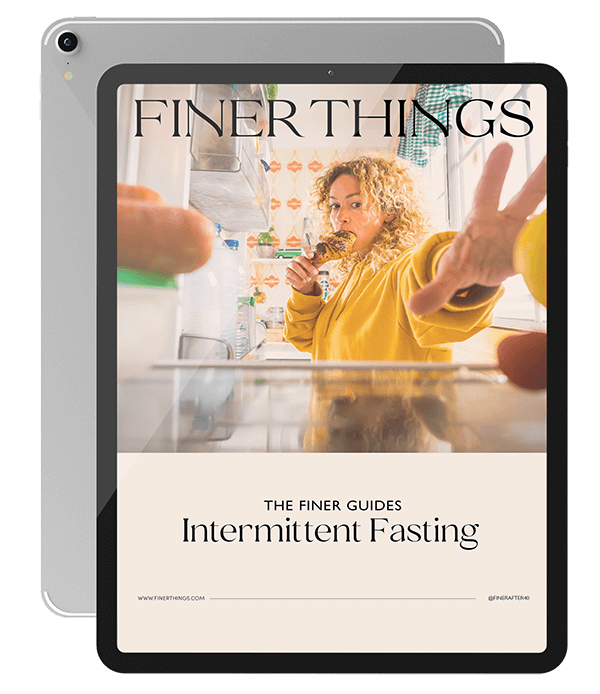
Want a Free Guide?
You will receive our free 19-page guide and access to our exclusive content, private invitations, and tips you’ll love.
"*" indicates required fields
Facebook Group




