How to Put Your Best Face Forward for Facetime

By Franki Hanke
How to Look Good on your Next Zoom in 5 Steps
With all our social interaction on Zoom calls since COVID shut down girl’s night out, it’s easier than ever to get ready. Fancy up the top half and your pajamas can reign supreme out of frame, but how can makeup and lighting help you look good on camera?
Prep Your Skin (Zoom Calls or Not)
Your best makeup look starts with skincare, even if you won’t be in Zoom meetings all day. Morning and night, apply a dime-sized amount of moisturizer over your face.
If you don’t have a favorite moisturizer, Cetaphil’s moisturizers are gentle for sensitive skin (at an affordable price). Find it on Amazon.
For more specialized skincare, consider your skin.
→ Do creamier moisturizers feel heavy? Opt for a gel consistency. Clinique’s Dramatically Different Hydrating Jelly is light and absorbs quickly.
→ Does your skin feel crepe-y or dry? Opt for a cream consistency. Clinique’s Moisture Surge is rich and deeply hydrating but still absorbs well.
If your skin sits in the middle, use a thinner moisturizer in the day, but a thicker moisturizer at night. If you want more recommendations for a moisturizer, we’ve rounded up all the best options for dry, sensitive skin of every variation. When you’re investing in a more expensive product, purchase from Sephora since their return policy allows you to return products that don’t work out.

Apply Concealer
Rather than a full-face foundation, apply concealer to your under eyes to mask dark circles, balance skin tone, and spot conceal any blemishes or discoloration.
Skipping that foundation keeps your face fresher with less flatness on a webcam, plus shortens your routine down to basics.
Micro-Tutorial: When concealing your dark circles, apply concealer at the bottom of your dark circles and blend gently upwards to avoid packing concealer into the lines. Take any excess on your brush or sponge and blend the edges of the concealer across your cheeks to make a smooth transition to bare skin.
For a lightweight concealer that blends in seconds, I’m about six re-purchases deep with Maybelline’s Instant Age Reward Concealer.
Accentuate Key Features
After concealing, focus on quickly highlighting the key elements of your face: eyebrows, lips, eyelashes, and cheekbones. This will give your face structure on video meetings so it’s not one-toned from concealing without requiring a makeup artist’s skills.
Tame Those Lockdown Brows
If you’ve grown out some coronavirus pandemic eyebrows, embrace it. Shape them with a spooly brush and eyebrow gel. Brush up to straighten the hairs and then lightly guide any overgrow brow hairs back into shape with a brush on the top end.
Get The Finer Life
Our Sunday email has tips and content you will love – exclusively for our subscribers.
"*" indicates required fields
For one-and-done brows, use a tinted brow gel like the iconic Benefit Gimme Brow or newcomer Milk Kush Gel that add shape and color at once.

Pop on Lipstick
A little lipstick goes a long way—even without a full face. Of all the beauty products in front of you, lipstick says, “I tried” even if you only spent five minutes before your work call. Stick with a moisturizing option to let your lips enjoy business-casual, too.
Lift Those Eyelashes
Feel free to ditch eyeliner and eyeshadow, but mascara highlights your eyes so they aren’t lost on the webcam.
Embrace big lashes that pop on webcam with Lancome’s Monsieur Big Mascara, available on Amazon. Bring extra focus to your eyes with a dab of highlighter at your inner corner.
Bring Out the Cheekbones
Whether with bronzer, blush, or highlight. Bring some color to your face with a touch of makeup on your cheekbones. Keep it light to match your natural look.
Find Your Light
More important than anything, to look good on Zoom you need to find good light, even if it’s in the living room. Aim for diffused light behind the webcam (in front of you). Sit in front of a window for natural light or, for those girl’s nights now on Skype, bring out a ring light like a proper Youtuber to have perfect lighting anywhere, anytime.
Need a ring light? This one, from Amazon, features a stand so your phone camera’s in the perfect spot.
Raise Your Angle to Look Good on Camera
Position your camera for the best angle during video calls. If you’ve done any selfie-taking practice, use the same tips.
→ Keep the camera straight in front of your face or slightly above, not below.
→ Sit back from the camera so you fill the frame like a headshot photo (shoulders and up) are visible for more natural proportions during the video conference.
→ Especially for work calls, use a tripod or stationary webcam for a stable camera without distracting movement or shaking (from hand holding your phone).
Now, make sure you turn off the beauty filter for all your Zoom video calls and show off how good you look behind the webcam.
The above content may contain affiliate links. Finer Things earns from qualifying purchases. When you click and shop, we receive a small commission to support our writers.
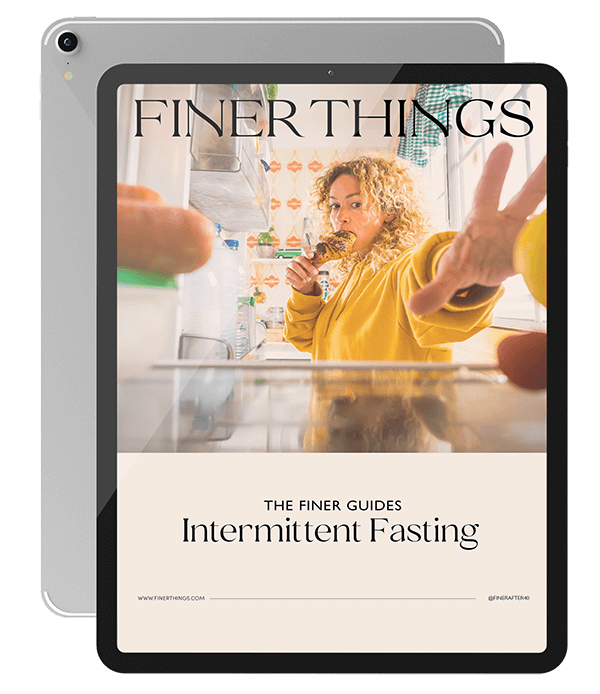
Want a Free Guide?
You will receive our free 19-page guide and access to our exclusive content, private invitations, and tips you’ll love.
"*" indicates required fields















